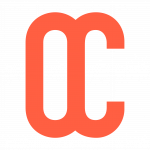Data Orchestration Showdown: Airflow vs. Dagster

Efficiently managing data workflows is now vital for success in data operations. Whether you’re using large data pipelines or smaller, linked processes, the right orchestration tool is vital, and can make or break your workflows. With this in mind, let’s look at the main players in this space: Apache Airflow and Dagster.
Both tools can orchestrate tasks well. But, they solve similar problems in different ways. This post will compare these platforms, and help you decide on a data engineering solution.
A High Level Look
Before we have a look at the details, here’s a quick side-by-side high level comparison of Airflow and Dagster:


Apache Airflow
Launched in 2015, Apache Airflow has established itself as a go-to orchestration tool in data engineering. The foundation builds on the concept of Directed Acyclic Graphs (DAGs), which define a series of tasks and their dependencies in a linear or branched format. Airflow’s popularity comes from its mature ecosystem, flexible scheduling, and large community – which has created many pre-built integrations and plugins.
Key Features
- Tasks: a basic unit of execution in Airflow, a single, discrete unit of work within a larger workflow, with its own execution state, dependencies, and functionality.
- Directed Acyclic Graphs (DAGs): Airflow represents workflows as DAGs, where each node is a task, and the edges represent the order of execution.
- Extensive Ecosystem: With numerous integrations, Airflow supports a broad range of external systems, from databases to cloud services.
- Flexible Scheduling: Airflow provides robust scheduling options, enabling workflows to run on any desired cadence.
- Web-based UI: Airflow’s user interface allows for real-time monitoring, management, and troubleshooting of workflows, making it easier to oversee complex pipelines.
When to Choose Airflow
Airflow is best suited for teams with existing familiarity or investment in the platform. Choose Airflow if:
- You have existing workflows built on Airflow and are looking for continuity.
- Your team needs access to a wide range of pre-built integrations with cloud providers, databases, and third-party services.
- You prefer the task-centric approach to defining workflows, where tasks (and not the data) are the core focus.
- Your team is already familiar with the concepts of DAGs and task dependencies.
Best Practices
To get the most out of Airflow, here are some best practices:
- Avoid top-level imports: Ensure task imports are executed inside functions to avoid issues during DAG parsing.
- Treat tasks as transactions: Each task should perform one specific unit of work to ensure modularity and error isolation.
- Partition data: Use data partitioning to handle larger datasets efficiently.
- Avoid using datetime.now() in tasks: It can cause unpredictable behaviour; use Airflow’s execution_date instead.
In addition, regularly reviewing and optimising your Airflow DAGs is essential as your data pipelines change. This ensures that your workflows remain scalable and efficient as data volumes grow.
For more information on Airflow best practices, check out their docs.

Dagster
In contrast to Airflow’s task-centric model, Dagster offers a more modern, asset-focused approach to orchestration. Introduced in 2018, Dagster emphasises software-defined assets, placing the data (not just the tasks) at the centre of pipeline design. They claim this allows for more intuitive pipelines, improved observability, and easier maintenance.
Key Features
- Software-defined assets: Instead of focusing purely on tasks, Dagster treats data itself as a first-class citizen, allowing users to define workflows based on the relationships between datasets.
- Built-in support for testing and local development: Dagster offers extensive local development workflows, making it easier to test, iterate, and debug pipelines before pushing them into production.
- Advanced data lineage tracking: Dagster natively supports detailed tracking of data lineage, providing insight into the transformations and dependencies of data throughout the pipeline.
- Cloud-native architecture: Dagster is designed with cloud-native workflows in mind, making it a natural choice for modern, containerized data pipelines. It also has a managed SaaS offering, Dagster Cloud.
- Asset-based observability: With Dagster, you gain a clear view of your data assets, enabling a more comprehensive understanding of your pipeline’s health and performance.
When to Choose Dagster
Dagster is particularly focused for modern data environments, particularly for teams focusing on long-term maintainability and developer productivity. Opt for Dagster if:
- You prefer to focus on data assets rather than just the tasks manipulating them.
- Your team needs better support for local development and testing, allowing for faster iteration cycles.
- You’re adopting a cloud-native architecture and want a tool that aligns with containerized or serverless workflows.
- You need enhanced data lineage tracking and observability to better understand your pipelines.
Best Practices
Here are some best practices to help you succeed with Dagster:
- Use software-defined assets: Build your pipelines around the data being processed, rather than the individual tasks.
- Use local development workflows: Take advantage of Dagster’s rich local development tools for faster testing and iteration.
- Implement data quality checks: Validate the integrity of your data at each stage of the pipeline.
- Embrace container-native orchestration: Utilise Dagster’s built-in support for containerized workflows, which works well with modern cloud infrastructure.
Cost Comparison
Apache Airflow
- Open-source and free to use.
- Costs arise from infrastructure, such as self-hosting on-prem or on cloud.
- Managed services like Google Cloud Composer and Amazon MWAA simplify hosting, but add to operational costs.
- Costs can also include plugins or extensions for added functionality.
Dagster
- Open-source version is free.
- For managed services, Dagster Cloud offers:some text
- Solo: $10/month for individual users.
- Starter: $100/month for small teams.
- Pro: Custom pricing based on enterprise needs.
Visual Comparison: Workflow Definition
To illustrate the differences between these tools, let’s compare how you define a simple data pipeline in each:
Airflow DAG Example
default_args = {
'owner': 'airflow',
'depends_on_past': False,
'start_date': datetime(2023, 1, 1),
'email_on_failure': False,
'email_on_retry': False,
'retries': 1,
'retry_delay': timedelta(minutes=5),
}
dag = DAG(
'example_pipeline',
default_args=default_args,
description='A simple example pipeline',
schedule_interval=timedelta(days=1),
)
def extract():
pass
def transform():
pass
def load():
pass
t1 = PythonOperator(
task_id='extract',
python_callable=extract,
dag=dag,
)
t2 = PythonOperator(
task_id='transform',
python_callable=transform,
dag=dag,
)
t3 = PythonOperator(
task_id='load',
python_callable=load,
dag=dag,
)
t1 >> t2 >> t3
Dagster Pipeline Example
from dagster import asset, AssetIn, Definitions
@asset
def raw_data():
return extracted_data
@asset
def transformed_data(raw_data: AssetIn):
return transformed_data
@asset
def final_output(transformed_data: AssetIn):
return loaded_data
defs = Definitions(
assets=[raw_data, transformed_data, final_output]
)As shown, Dagster’s asset-based approach results in more concise, readable code by focusing on the flow of data rather than individual tasks.
Other considerations
Migrating between Airflow and Dagster
Dagster offers an Airflow integration to ease the transition. This allows you to reuse existing workflows during migration.
Scalability
Both tools are capable of handling large-scale workflows, but Dagster’s cloud-native design can offer better out-of-the-box scalability for certain cloud environments.
Conclusion
When considering whether to choose Airflow or Dagster, there is no one-size-fits-all answer. Both tools are powerful in their own right but cater to different approaches. Airflow is perfect for teams with existing workflows, a need for task-centric pipelines, and a preference for a more mature ecosystem. Dagster, on the other hand, offers a modern, asset-centric alternative, focusing on cloud-native environments, developer productivity, and advanced data observability.
Ultimately, the choice between these tools depends on your current infrastructure, the complexity of your pipelines, and your long-term goals.
This blog is written exclusively by the OpenCredo team. We do not accept external contributions.